What to Consider When Mounting Large Projectors?
Projectors can be a headache—wrong placement ruins the show. I’ve messed it up before. Let’s fix that.
Pick a spot based on screen size, room layout, and throw distance. Match the mount to your projector’s weight for a sharp, stable setup.
 Choosing the Best Projector Setup
Choosing the Best Projector Setup
I’ve learned the hard way that mounting isn’t just about screwing brackets in. Stick with me—I’ll walk you through the essentials.
 Choosing the Best Projector Setup
Choosing the Best Projector Setup
I’ve learned the hard way that mounting isn’t just about screwing brackets in. Stick with me—I’ll walk you through the essentials.
What Is the Best Position for a Projector?
Clients ask me this all the time—poor positioning dims the experience. I’ve seen blurry slides kill a pitch.
The best position is centered, aligned with the screen. Keep it 1.5 to 2 times the screen width back for sharp images.
 Optimal Projector Placement
Optimal Projector Placement
Digging Into the Details
Finding the perfect spot takes some thought. I’ve installed mounts for wholesalers in India, and each room is different. Here’s what I focus on.
Room Layout Matters
I check where the audience sits. The projector needs a clear path—no heads blocking the light. Corners work if the lens can adjust.
Lens Throw Distance
Every projector has a throw range. I measure the screen size, then pick a spot within that range. Too close, and it’s blurry.
Ceiling or Stand?
I decide between ceiling mounts or stands. Ceilings save space, but stands move easier. For Brazil clients like Cactus Office, flexibility wins.
| Factor | Ceiling Mount | Projector Stand |
|---|---|---|
| Space | Saves floor area | Takes up room |
| Mobility | Fixed position | Easy to shift |
| Setup Time | Longer install | Quick to adjust |
Positioning isn’t guesswork. I test it live—adjust until the image pops. Trust me, it’s worth the effort.
How to Hang a Large Projector Screen?
A shaky screen ruins everything—I’ve had one fall mid-demo. It’s embarrassing and avoidable.
Hang the screen flat against the wall, centered. Use a sturdy bracket—large screens need extra support to stay level.
 Secure Screen Installation
Secure Screen Installation
Breaking It Down
Screens are tricky with big projectors. I’ve worked with distributors in Vietnam, and they demand stability. Here’s my approach.
Wall Strength
I test the wall first. Drywall needs anchors; concrete takes heavy bolts. A loose screen wobbles and distracts.
Screen Size and Weight
Big screens are heavy. I pick brackets rated for double the weight. Smartavtek’s ceiling kits handle this well—I’ve used them plenty.
Leveling Is Key
I use a level tool every time. A tilted screen warps the image. Clients notice, and it looks sloppy.
| Screen Size | Bracket Type | Max Weight Support |
|---|---|---|
| Up to 100 inches | Standard mount | 50 lbs |
| Over 100 inches | Reinforced bracket | 100 lbs |
Hanging right keeps the focus on the presentation. I’ve seen sales close faster with a crisp setup.
How to Determine Where to Mount a Projector?
I’ve mounted projectors in tight spaces—wrong spots waste time and money. Let’s get it right.
Measure the room, screen size, and throw distance. Test the angle—ensure the projector hits the screen dead-on.
 Finding the Perfect Mount Spot
Finding the Perfect Mount Spot
Going Deeper
Location ties everything together. I’ve helped engineers in Pakistan nail this. Here’s how I figure it out.
Screen Placement First
I start with the screen—it’s the target. Walls or ceilings depend on the room. Audience sightlines come next.
Throw Ratio Check
I grab the projector manual. A 1:1 ratio means 10 feet back for a 10-foot-wide screen. Simple math saves headaches.
Power and Cables
I plan for outlets. Extension cords look messy—clients hate that. Smartavtek’s motorized lifts hide wires well.
| Room Size | Ideal Distance | Mount Option |
|---|---|---|
| Small (10x10 ft) | 5-8 ft | Stand or short mount |
| Large (20x20 ft) | 15-20 ft | Ceiling bracket |
I tweak until it’s perfect. A good mount spot makes the projector disappear—only the image matters.
What Is the Proper Height to Mount a Projector?
Height trips people up—I’ve seen projectors too low, blinding the crowd. It’s fixable.
Mount it above head height, around 6-8 feet off the ground. Adjust the lens to hit the screen center.
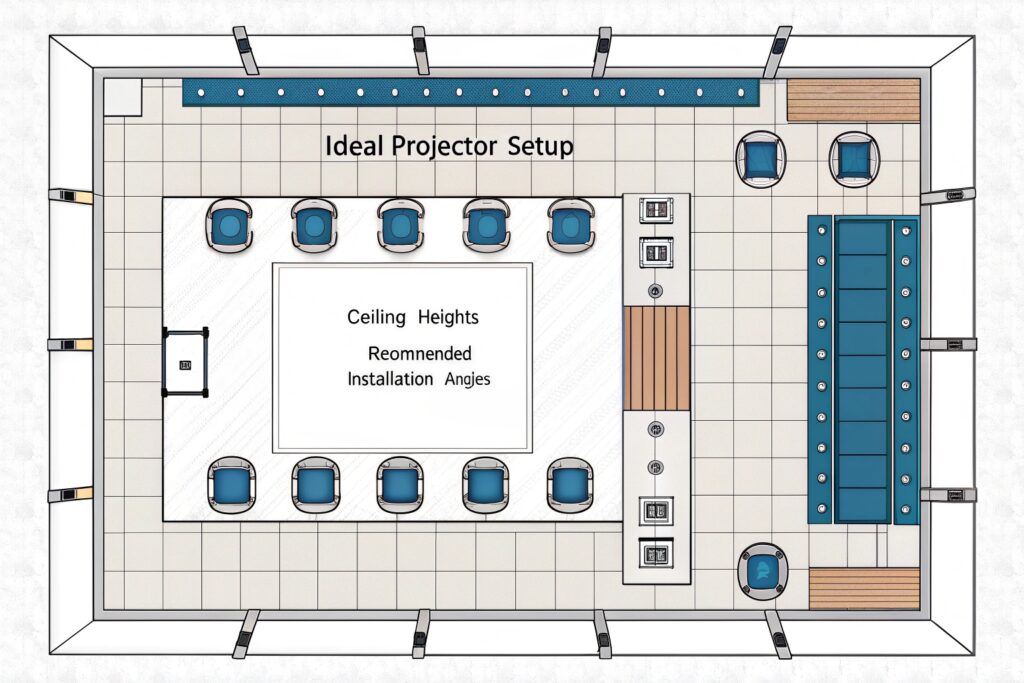 Ideal Projector Height Setup
Ideal Projector Height Setup
Diving Into the Details
Height affects comfort and clarity. I’ve set up stands for retailers in Europe—here’s what I’ve learned.
Audience Eye Level
I keep the beam above heads. No one wants light in their eyes. Ceiling mounts at 7 feet work for most rooms.
Lens Adjustment
I use projectors with tilt features. If fixed, I angle the mount. Smartavtek’s kits make this easy—I’ve relied on them.
Room Ceiling Height
Low ceilings limit options. I switch to stands or short-throw models. High ceilings need longer brackets—stability matters.
| Ceiling Height | Mount Height | Best Option |
|---|---|---|
| 8-10 ft | 6-7 ft | Standard ceiling kit |
| Over 10 ft | 8 ft | Extended bracket |
Height done right keeps viewers happy. I’ve watched presentations flow smoother with zero distractions.
Conclusion
Mounting large projectors takes planning—position, screen, location, and height matter. I’ve shared my tricks; now you’re set.

